Validate users from an AppServer connect procedure |



|

|
|

|
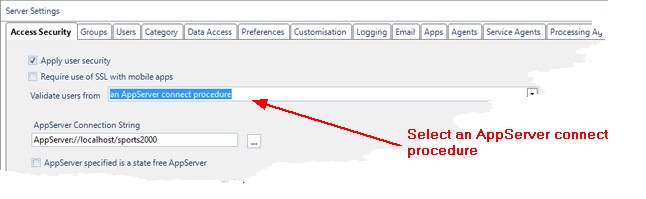
Select this option if you wish to configure user authentication via an OpenEdge business application. This is useful when the set of users that will use DataPA Enterprise are consistent with users configured in your business application. With this option selected, you can use ABL business logic on the OpenEdge AppServer to control authentication, and optionally the groups and categories users belong to.
To use this feature you MUST have a program named PAGetUsers.p available to the specified AppServer (i.e. in it's PROPATH).
An initial version of this can be found in the "Server Procedure Examples" folder located in the "DataPA OpenAnalytics" directory created under your Start menu by the DataPA installation. Modify to populate the list of users as required.
To validate users' passwords you can specify a connect procedure on your AppServer - please see AppServer Connect Procedure.
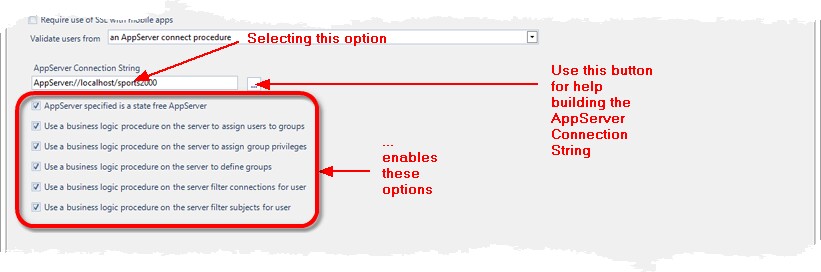
AppServer Connection String
If you set the preceding option you will be required to enter an AppServer connection string. You can use the "..." button to automatically construct the string with the correct syntax.
AppServer specified is a state free AppServer
Select this option if the AppServer specified above is running in state free mode.
Use a business logic procedure on the server to assign users to groups
This option allows you to use your own business logic to assign users to group. You may do this if your application already has some kind of data on which to base this decision.
To use this feature you MUST have a program named PAUserGroup.p available to the specified AppServer (i.e. in it's PROPATH).
An initial version of this can be found in the "Server Procedure Examples" folder located in the "DataPA OpenAnalytics" directory created under your Start menu by the DataPA installation. Modify to assign users to groups as required.
Notes:
| • | If the group assigned to the user by your business logic does not exist, the user will be assigned to the default group instead. |
| • | If this option is enabled the "Users" tab of the Manage Server window will no longer be visible; as it is no longer needed. NOTE: Any existing users you have set up, with the exception of the admin user, will be lost as the list of users is overwritten with those retrieved from the server. |
Use a business logic procedure on the server to assign group privileges
This option allows you to use your own business logic to assign permission items available to a group. You may do this if your application already has data of some kind on which to base this decision.
The permission items you assign in this way are identical in function to those specified on the Groups tab of the Manage server window.
To use this feature you MUST have a program named PAGroupPrivileges.p available to the specified AppServer (i.e. in it's PROPATH).
An initial version of this can be found in the "Server Procedure Examples" folder located in the "DataPA OpenAnalytics" directory created under your Start menu by the DataPA installation.
Use a business logic procedure on the server to define groups
This option allows you to use your own business logic to maintain the available groups. You may do this if your application already has data of some kind on which to base this decision.
To use this feature you MUST have a program named PAGetGroup.p available to the specified AppServer (i.e. in it's PROPATH).
An initial version of this can be found in the "Server Procedure Examples" folder located in the "DataPA OpenAnalytics" directory created under your Start menu by the DataPA installation.
Use a business logic procedure on the server filter connections for user
This option allows you to control which users will have access to which connections for a given system. For example, a software developer may only be allowed to connect to a Test system, but not Production.
To use this feature you MUST have a program named PAFilterConnections.p available to the specified AppServer (i.e. in it's PROPATH).
An initial version of this can be found in the "Server Procedure Examples" folder located in the "DataPA OpenAnalytics" directory created under your Start menu by the DataPA installation. DataPA passes a temp-table of connections to this procedure, along with the current user's ID. Modify the procedure to delete any connections to which the user should not have access.
Use a business logic procedure on the server filter subjects for user
This option allows you to control which users will have access to which subjects (please see also Subject Explorer). Subjects are essentially data views and are the building blocks from which DataPA queries are constructed.
To use this feature you MUST have a program named PAFilterSubjects.p available to the specified AppServer (i.e. in it's PROPATH).
An initial version of this can be found in the "Server Procedure Examples" folder located in the "DataPA OpenAnalytics" directory created under your Start menu by the DataPA installation. DataPA passes a temp-table of subjects to this procedure, along with the current user's ID. Modify the procedure to delete any subjects to which the user should not have access.
| ||||