Validate users from Active Directory |



|

|
|

|
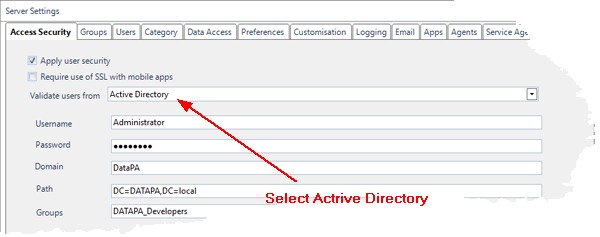
Select this option if you wish to configure user authentication via a Active Directory implementation. This is useful when the set of users that will use DataPA Enterprise are consistent with a defined group or set of defined groups of users configured for your domain.
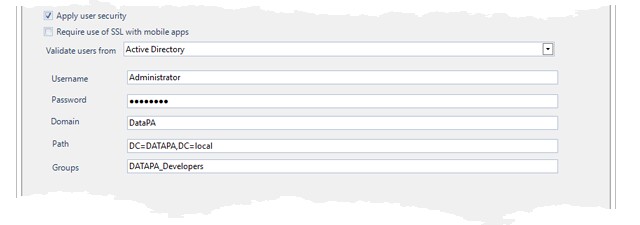
Once you have selected the Active Directory option, you need to enter the following details;
Username |
The username of a user that has the relevant privileges to perform domain searches for the domain |
Password |
The password of the user defined above |
Domain |
The domain that you wish to search |
Path |
The DN (“Distinguished Name”) of the Active Directory “root” node under which to search for users. For more details see https://msdn.microsoft.com/en-us/library/aa366101(v=vs.85).aspx |
Groups |
A comer delimited list of Active Directory groups, specified by their common name ("CN") which contain the users that can be succesfully authenticated to access DataPA. |
Active Directory Explorer is an advanced Active Directory viewer and editor that can be helpful in determining the options you wish to enter. You can use AD Explorer to easily navigate an AD database, define favorite locations, view object properties and attributes without having to open dialog boxes, edit permissions, view an object's schema, and execute sophisticated searches that you can save and re-execute.
| ||||