Other Options |


|

|
|

|
The Other Options screen allows you to view and edit other options related to the DataPA Scheduler not available on the other tabs of this screen.
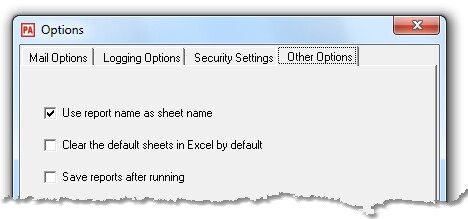
Use report name as sheet name in Excel by default
This option allows you to specify the default behaviour for the DataPA Scheduler when running queries. If this option is checked then, unless you specify otherwise on the task options, the name of the worksheet in the Excel spreadsheet created by the DataPA Scheduler will be taken from the report name entered when adding the query to the task.
Clear the default sheets in Excel by default
This option allows you to specify the default behaviour for the DataPA Scheduler when running queries. If this option is checked then, unless you specify otherwise on the task options, the any empty sheets in the Excel spreadsheet created by the DataPA Scheduler will be removed.
Save reports after running
If this option is checked, any reports run by the scheduler will be saved to disk with any changes that occur during the run process.
| ||||