The Report Details screen allows you to enter details about how a report or query will be run, and what is the scheduler does with the resulting document. To enter details about the report itself, select Details. If the system to which the report belongs requires a username or password to connect, select the Security tab to enter the username and password. If you are modifying the properties of a query, and it is exported to a CSV file, press Advanced to change the details of the CSV file.
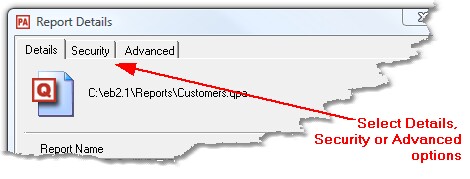
To save you changes and exit the Report Details screen, press OK. To Exit the Report Details screen without saving your changes, press Cancel.
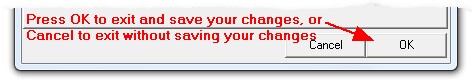
|




